前言
去年也写了一篇卸载腾讯云监控组件的文章,今天重装腾讯云香港轻量,发现又新出了个 tat_agent,所以就新加写了一篇卸载腾讯云监控组件。
教程
下面就来说下具体步骤:
SSH 运行命令解决腾讯云监控组件:
systemctl stop tat_agent
systemctl disable tat_agent
/usr/local/qcloud/YunJing/uninst.sh
/usr/local/qcloud/stargate/admin/uninstall.sh
/usr/local/qcloud/monitor/barad/admin/uninstall.sh删除多余目录:
rm -f /etc/systemd/system/tat_agent.service
rm -rf /usr/local/qcloud
rm -rf /usr/local/sa
rm -rf /usr/local/agenttools
rm -rf /tmp/tat_agent去掉开机启动:
编辑/etc/rc.d/rc.local 去掉下面几行,然后 reboot 重启
/usr/local/sa/agent/secu-tcs-agent-mon-safe.sh > /dev/null 2>&1
/usr/local/qcloud/irq/net_smp_affinity.sh >/tmp/net_affinity.log 2>&1
/usr/local/qcloud/cpuidle/cpuidle_support.sh &> /tmp/cpuidle_support.log
/usr/local/qcloud/rps/set_rps.sh >/tmp/setRps.log 2>&1
/usr/local/qcloud/irq/virtio_blk_smp_affinity.sh > /tmp/virtio_blk_affinity.log 2>&1
/usr/local/qcloud/gpu/nv_gpu_conf.sh >/tmp/nv_gpu_conf.log 2>&1卸载完以后可以通过:
ps -A | grep agent来查看是否卸载干净,如无任何输出,则已卸载干净,如果有输出,请检查官方是否修改程序位置
提示
操作前备份重要数据,操作后可以会有不可预计后果,谨慎操作!
© 本站文章随意转载,但请注明出处!
>> 如果您觉得本站文章对您有所帮助,购买 VPS 时候请走本站AFF链接!
>> 某些文章具有时效性,若内容有错误或已失效,欢迎在下方评论区留言向我们反馈.
>> 所有文章均基于分享的原则,所有言论均个人观点,请注意全部都不是推荐,是分享!分享!分享!
>> 所有文章均基于分享的原则,所有言论均个人观点,请注意全部都不是推荐,是分享!分享!分享!
THE END

![图片[1] - #教程# 2022 – 最新卸载腾讯云监控组件 - 云线路](/wp-content/uploads/2019/04/201904160527084.png)



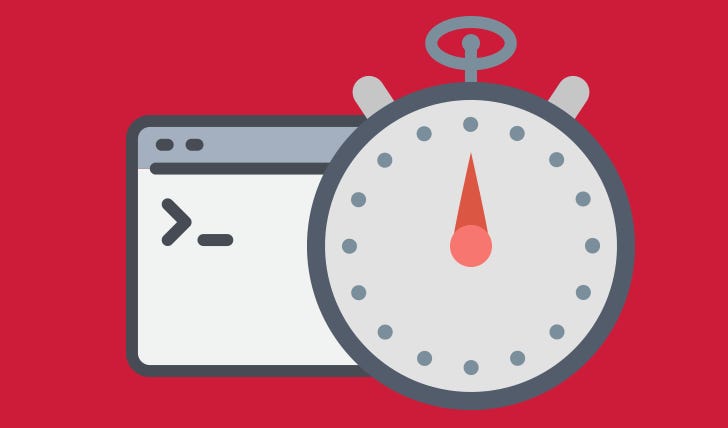



暂无评论内容