前言
如果不使用插件的话,在文章中和评论中是无法插入一些 PHP、CSS、HTML、JS 等代码的,就算使用了 code 或 pre 标签也不行,因为 WordPress 自身有一个强大的 HTML 标签过滤系统,你插入的 html 或者 PHP 标签会直接消失;
解决方法
将下面的代码加入主题的 functions.php 中,然后使用 code 或者 pre 标签来插入代码即可:
// 在文章和评论中插入代码
add_filter('pre_comment_content', 'lxtx_encode_code_in_posts_comments');
add_filter('the_content', 'lxtx_encode_code_in_posts_comments');
function lxtx_encode_code_in_posts_comments($source) {
$encoded = preg_replace_callback('/<code>(.*?)<\/code>/ims',
create_function(
'$matches',
'$matches[1] = preg_replace(
array("/^[\r|\n]+/i", "/[\r|\n]+$/i"), "",
$matches[1]);
return "<code>" . esc_html( $matches[1] ) . "</code>";' ), $source); if ($encoded) return $encoded; else return $source; } </code>结语
经博主测试效果不是很好,不如插件,还是建议使用插件来实现插入代码。
© 本站文章随意转载,但请注明出处!
>> 如果您觉得本站文章对您有所帮助,购买 VPS 时候请走本站AFF链接!
>> 某些文章具有时效性,若内容有错误或已失效,欢迎在下方评论区留言向我们反馈.
>> 所有文章均基于分享的原则,所有言论均个人观点,请注意全部都不是推荐,是分享!分享!分享!
>> 所有文章均基于分享的原则,所有言论均个人观点,请注意全部都不是推荐,是分享!分享!分享!
THE END

![图片[1] - #教程# WordPress – 在文章中插入HTML/PHP代码 - 云线路](/wp-content/uploads/2019/02/2019021604565772.png)



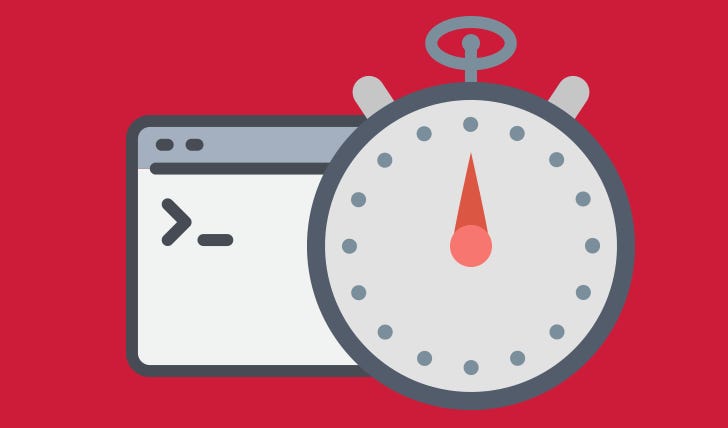




暂无评论内容