前言
CentOS 默认防火墙状态是开启的,所有端口状态都是关闭的,无法直接使用。因此很多时候为了服务能正常使用,我们需要手动关闭防火墙,或者打开指定防火墙端口以供使用。
CentOS 7 防火墙为 firewalld,旧版本的 CentOS 6 防火墙则是用的 iptables,因此操作指令也有所不同。
CentOS 7 开启/关闭防火墙
# 关闭防火墙
systemctl stop firewalld# 禁止开机自启
sytemctl disable firewalld# 开启防火墙
systemctl start firewalld# 设置开机自启
systemctl enable firewalld# 查看防火墙状态(关闭后显示 notrunning,开启后显示 running)
firewall-cmd --state# 重启
firewall-cmd --reloadCentOS 6 开启/关闭防火墙
# 关闭防火墙
service iptables stop# 禁止开机自启
chkconfig iptables off# 开启防火墙
service iptables start# 设置开机自启
chkconfig iptables on# 查看防火墙状态
service iptables status# 重启
service iptables restartCentOS 7 开放/关闭指定端口
# 开启 80 端口,协议 tcp,–permanent 永久生效
firewall-cmd --zone=public --add-port=80/tcp --permanent# 关闭端口
firewall-cmd --zone=public --remove-port=80/tcp --permanent# 查看端口状态
firewall-cmd --query-port=80/tcpCentOS 6 开放/关闭指定端口
# 开启 80 端口,协议 tcp
iptables -A INPUT -p tcp --dport 80 -j ACCEPT# 关闭端口
iptables -I INPUT -p tcp --dport 80 -j DROP# 保存
service iptables saveCentOS 6/7 关闭 SELinux
查看状态
/usr/sbin/sestatus临时停用
setenforce 0永久停用
sed -i 's/SELINUX=.*/SELINUX=disabled/g' /etc/selinux/config或者编辑/etc/selinux/config 文件
# SELINUX=enforcing //注释掉
SELINUX=disabled //增加 设置后需要重启才能生效
© 本站文章随意转载,但请注明出处!
>> 如果您觉得本站文章对您有所帮助,购买 VPS 时候请走本站AFF链接!
>> 某些文章具有时效性,若内容有错误或已失效,欢迎在下方评论区留言向我们反馈.
>> 所有文章均基于分享的原则,所有言论均个人观点,请注意全部都不是推荐,是分享!分享!分享!
>> 所有文章均基于分享的原则,所有言论均个人观点,请注意全部都不是推荐,是分享!分享!分享!
THE END

![图片[1] - #教程# Centos 6/7 开启/关闭 设置防火墙 关闭SElinux - 云线路](/wp-content/uploads/2019/06/2019060513425933.png)



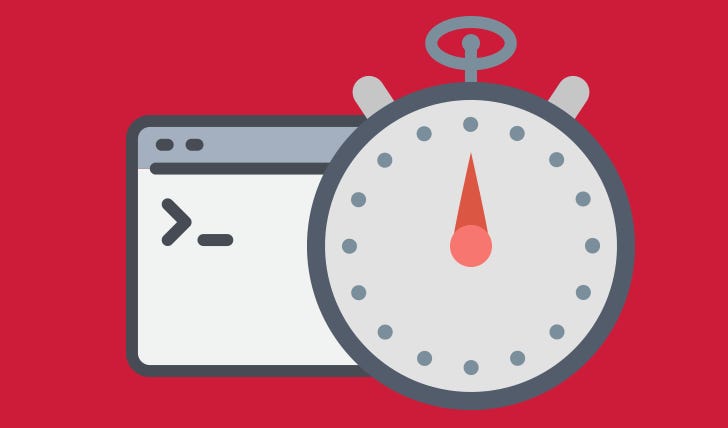




暂无评论内容